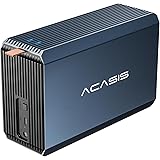| Hard Drive | 16 TB |
|---|
D-Link ShareCenter Cloud Storage 4000 4-Bay (Diskless) Network Attached Storage (DNS-345)
We don't know when or if this item will be back in stock.
| Brand | D-Link |
| Color | Black |
| Item Weight | 2.7 Pounds |
About this item
- The perfect way to store and share your documents, music, videos, and photos with anyone on your network
- Personal cloud portal to remotely access files and stream media without special network configuration
- Supports PCs, Macs and mobile devices - iPhones, iPads, Android phones and tablets, BlackBerry and Microsoft mobile devices
- Surveillance station supports recording and playback of IP video from up to 4 cameras
- DLNA server to stream music, photos and videos to compatible media players including the Boxee Box by D-Link, PlayStation 3, and Xbox 360
- 4-bay enclosure ideal for DIY customers wanting to use/source their own disk drive(s) - insert up to four 3.5-Inch SATA disk drives without any tools or attaching any cables
- Supports up to 16 TB storage capacity using 4 TB disk drives
- Seven different RAID configurations allow for ultimate flexibility between storage capacity, resillience and performance
Customers also viewed these products
Product Description
Product Description
The D-Link ShareCenter Cloud Storage 4000 device (DNS-345) is the perfect way to share, stream and remotely access digital media over your network or the Internet.
Amazon.com
With a maximum storage capacity of 16 TB, the ShareCenter 4-Bay Cloud Storage 4000 (DNS-345) is a simple, yet powerful solution to store, safeguard, share and remotely access or stream your digital documents, music, videos, and photos from anywhere in the world.
The ShareCenter 4-Bay Cloud Storage 4000 (view larger).
Key Features
Share Share files with family and friends using the intuitive icon-based Web interface.
Stream Stream your favorite photos, videos, and music directly to your computers, mobile devices, and TV.
Protect Protect all of your files with a wide-range of backup solutions and RAID configurations.
Manage Manage your data remotely using the mydlink Cloud Web portal and mobile phone application.
Remotely stream music, photos,
and movies to smartphones.
Access your mydlink Cloud Anytime, Anywhere
Remotely access, stream and sync your digital files on all your devices with the free mydlink Cloud mobile app. Access, edit, or delete files from your NAS at any time, on any device--or share your movies and photos with family and friends via instant upload to Facebook or email. The mydlink Cloud app gives you the power of remote management whenever and wherever you are. Take control of your network and experience the power of Cloud Access with the ShareCenter 4000 and mydlink Cloud.
Back It Up
Keeping all of your important files on your computer without backing them up is like owning a house and not insuring it. It's important to back up your files so if the unexpected happens, you still have all of your data. The ShareCenter 4-Bay Network Storage Enclosure can house up to four 3.5-inch SATA hard drives of any capacity, giving you plenty of space to store your music, photos, videos, documents and other important stuff. When used with four hard drives, the 4-Bay ShareCenter allows you to back up files in full or incremental backups and comes with five different hard drive modes so you can best configure it to your needs.
- Standard mode creates two separately accessible hard drives
- JBOD (Just a Bunch of Drives) combines both hard drives in linear fashion for maximum space efficiency
- RAID 0 provides faster speeds by combining both drives in a striped configuration, which means data is distributed across both drives in the enclosure.
- RAID 1 causes two drives to mirror each other, providing maximum protection. If there are four drives present, you can set up two separate RAID 1 partitions. If one drive fails, the unaffected drive in the partition will continue to operate normally. Once you replace the failed drive, RAID 1 mirroring will resume and both drives will mirror each other again.
- Advanced RAID 5 offers the highest performance with the most reliable data recovery in the case of a drive failure. RAID 5 technology uses a clever algorithm to distribute your data over four SATA hard disk drives and, in the case of a hard drive failure, the DNS-345 will continue to function with your data intact.
B.Y.O.D. (Bring Your Own Drives)
One of the best things about this ShareCenter device is that it comes without built-in hard drives. That means added flexibility and reduced strain on your wallet. Rather than being handed any old hard drive, you're free to hand pick the one that is the best fit for you. Choose the size. Choose the brand. Search for the best deal. Buy one. Buy two. Buy four! The sky is the limit.
Bundled Software
With bundled software, you never have to worry about your hard drive crashing. Not only does it let you restore individual files and documents in case they get lost, it lets you take snapshots of your entire hard drive so you can restore your computer to the way it was when the snapshot was taken.
Sharing is Caring
Because this enclosure connects to your network instead of directly to a computer, it allows you to share all of your saved content over your network. Music, photos, videos... think of the possibilities! And no need to worry about the safety of your stuff. You can give rights to specific users or groups and assign them to folders with either read or read/write permissions. This is perfect for an office environment with employee-specific data or for the home where you can ensure your children will only have access to age appropriate material.
Think Green... D-Link Green
While this may look like your average storage enclosure, it's not. This is a D-Link Green storage enclosure, which means it's as good for your wallet as it is for the environment. This product:
- Features a fan that only comes on when hard drives need cooling
- Allows hard drives to enter sleep mode when not in use to conserve electricity and prolong the life of the hard disk
- Complies with the European Union's RoHS directive that restricts the use of certain hazardous materials
- Uses recyclable packaging to help reduce waste that goes into the environment
See larger image.
Easy Peasy
Not quite the handyman? That's OK. You can insert hard drives without using any tools or attaching any cables.
Additionally, you can monitor what's going on with the 4-Bay ShareCenter via the OLED display on the front, which shows important information including IP address, hard drive statistics, temperature, RAID status, and server status (FTP and UPnP) at a glance.
The Power of Gigabit
This ShareCenter device comes with a 10/100/1000 Gigabit Ethernet port, giving you blazing fast speeds so you can back up and access your stuff without the wait.
See larger image.
USB Port
Featuring a USB port that can act as a print server port, this storage enclosure allows a USB printer to be added to your network without the need for a dedicated computer. The USB port can also support a Universal Power Supply (UPS) monitor that supports "smart" signaling over a USB connection. If a power outage were to occur, the compatible UPS monitor would allow the UPS unit to safely shut down the DNS-345.
Be Cool
There's no overheating in this enclosure's future. It comes with two quiet built-in fans to keep things running nice and cool.
Share
ShareCenter Connects to Your Home Network
One of the biggest misconceptions about ShareCenter devices is that they are simply external hard drives. Sure, they protect your stuff in case your hard drive crashes. And yeah, they allow you to back up your digital content so you can save space on your computer. But unlike external hard drives, ShareCenter devices connect to your home network instead of to a single computer, which means they can go far above and beyond the limits of an average external hard drive.
See larger image.
Share Files Over Your Home Network and with Guest Users
Because ShareCenter devices connect to your home network, they are able to back up and store content from all of the computers on your network instead of just one. That means while you're backing up work documents from your laptop, the rest of the family can back up the digital photos and music from their computers. Plus, because all of that digital content is being stored in one central location, it's easy for everyone on the network to share it between computers. And no need to worry, ShareCenter makes it easy to control who has access to what, so privacy isn't an issue. In addition to sharing files with your immediate family, you can also easily share files with friends and guests who may not be on your network. This newly added feature of the DNS-345 allows sharing to be as simple as sending them a Web link, where they can access the files you intended to give them access to.
Stream
Stream Media to Your Computers, TVs and Mobile Devices
You're probably planning to store a lot of great stuff on your ShareCenter. Photos from last week's party, the video you shot of your best friend's wedding, your entire music collection and tons more. Wouldn't it be nice to enjoy it all whenever and wherever you want? With ShareCenter, you can.
ShareCenter makes it simple to wirelessly stream digital media like photos, music and videos to any of your computers, entertainment systems and mobile devices.
Compatible Media Players
ShareCenter storage enclosures work with a variety of UPnP A/V compatible network media players to stream videos, photos and music to your entertainment center. Compatible media players include:
- Xbox 360
- PlayStation 3
- The Boxee Box by D-Link
Protect
Hard Drives Crash
If you're like most people, a lot of your digital life is stored on your computer. Your digital photos, home videos, music, work documents and more. But guess what. Hard drives crash, so isn't it time you backed yours up? And not just manually, every so often, with an external hard drive. We mean really back it up.
Enter ShareCenter
ShareCenter can be programmed to back up your digital content on a schedule or in real time so you can set it and forget it. Plus, ShareCenter can house more than one hard drive and can be configured to operate in the hard drive mode of your choice. It's truly a custom solution.
Feature Rich Backup Software
With ShareCenter's feature rich bundled software, you never have to worry about your hard drive crashing. Not only does it let you restore individual files and documents in case they get lost, it lets you take snapshots of your entire hard drive so you can restore your computer to exactly the way it was when the snapshot was taken.
Easily manage backups and sharing photos and files with ShareCenter (view larger).
Manage
Simplified Management
ShareCenter solutions can do a whole lot. They let you back up your content, share it with friends and family, and access everything remotely from the Internet and stream content to your TV. Thankfully, they're also incredibly easy to manage.
With included feature-rich backup software, Windows users can easily create schedules and rules including real-time, full or incremental backups and can set storage quotas for specific users and groups. All without breaking a sweat.
Network Access
ShareCenter storage enclosures support up to 64 unique users and allow you to add them to a group or individually, making it simple to manage who has access to what. Plus, you can easily give rights to specific users or groups and assign them to folders with either read or read/write permissions. This is perfect for the home where you can ensure your children will only have access to age appropriate material or for an office environment with employee-specific data.
Storage Quotas
Hate it when people fill up your hard drive with their photos and music? Want to save some space for your own stuff? Good news: ShareCenter supports storage quotas for both groups and individual users. That means you can easily limit the amount of storage users are allocated and change those quotas as necessary. With ShareCenter, you've got the power.
Hard Drive 101
3.5-inch SATA Hard Drives
3.5-inch SATA (Serial ATA) hard drives can be found easily right here on Amazon.com! As long as the hard drives you purchase are 3.5-inch SATA drives, they will work with your ShareCenter Device.
The Right Capacity for You
Hard drives come in a variety of storage capacities, generally ranging from 250 GB all the way up to 4 TB. Think of everything you want to store and back up on your ShareCenter, including music, videos, photos and documents to decide on the best size for your needs.
The Right Number of Drives for You
You want to use your ShareCenter device for extra space to store your digital content and to share that content with all of the computers on your network.
You want to store and share content over your network, but you also want to take advantage of RAID 1 technology to ensure that if one of the drives crashes, your content is still safe.
You want to store and share content over your network with the 4-Bay ShareCenter device (DNS-345) and want to use RAID 5 technology because it offers the highest performance and the most reliable data recovery in the case of hard drive failure.
Add-On Applications
Get the most out of your ShareCenter by installing a wide range of useful and free add-on applications. These include a Logitech Squeeze Center, Audio Streamer, Blog App, Photo Center, AjaXplorer and aMule apps.
The Audio Streamer can turn your ShareCenter into an internet radio station with continuous streaming Music. Any user with an internet connection can then connect to your ShareCenter and listen to the audios being played and streamed from your ShareCenter.
The Photo Gallery add-on sets up your ShareCenter to share your photos over the Web. It provides a convenient interface from which you can create albums of photos with descriptions. The albums are then accessible over the Web using HTTP so that your family and friends can then view your ShareCenter stored photos from any internet connection.
Surveillance Center application (view larger).
WordPress is Web software you can use to create a beautiful Web site or blog. With the WordPress add-on, you can create your own ShareCenter based customized Blog. By using ShareCenter's Internet connection, the WordPress blog can be accessed and commented on from any Internet connection.
With the new 2-Way Data Sync feature, a change in one of your files will be seen on all of your devices. Enjoy up to 2 GB of free data sync, with the option of upgrading your sync plan up to a capacity of 50 GB. Keeping all of your files up-to-date has never been easier.
Surveillance Center
The built-in Surveillance Center application supports real-time monitoring, recording and playback of video of up to four D-Link network cameras. Simply connect your ShareCenter to the desired network, and have the freedom of being able to check in on your home or office whenever and wherever you'd like. Also, customizing your Surveillance Center is a piece of cake. Fine-tune your settings to decide how you would like to use your storage space for your Surveillance Center.
What's in the Box
D-Link ShareCenter 4-Bay Cloud Storage 4000 (DNS-345); Ethernet cable; power adapter; quick install guide; CD-ROM with documentation and software
Looking for specific info?
Product information
Technical Details
| Brand | D-Link |
|---|---|
| Item model number | DNS-345 |
| Hardware Platform | PC, Mac |
| Item Weight | 2.7 pounds |
| Product Dimensions | 7.9 x 5 x 7 inches |
| Item Dimensions LxWxH | 7.9 x 5 x 7 inches |
| Color | Black |
| Manufacturer | D-Link Systems, Inc. |
| ASIN | B0075327VK |
| Is Discontinued By Manufacturer | No |
| Date First Available | August 1, 2012 |
Additional Information
| Customer Reviews |
3.7 out of 5 stars |
|---|
Warranty & Support
Feedback
Customer reviews
Customer Reviews, including Product Star Ratings help customers to learn more about the product and decide whether it is the right product for them.
To calculate the overall star rating and percentage breakdown by star, we don’t use a simple average. Instead, our system considers things like how recent a review is and if the reviewer bought the item on Amazon. It also analyzed reviews to verify trustworthiness.
Learn more how customers reviews work on AmazonCustomers say
Customers like the value, ease of setup, and speed of the computer drive. For example, they mention it's the best value for the money, the installation app is easy to use, and the configuration interface runs through a browser. That said, opinions are mixed on performance and quality.
AI-generated from the text of customer reviews
Customers are mixed about the quality of the computer drive. Some mention it works well but slow as a cloud server, it's easy to setup, and itcomplies fully with the operations for which it was purchased. However, others say that it'd be a faulty piece of equipment, the firmware is awful, and the set-up software sent with the box doesn't work.
"...I would recommend these units to anyone looking a reliable, easy to use, inexpensive way to increase the storage capacity of their network (system)." Read more
"...It has a faster processor on board and design changes to the box. I've just had it a few days and it seems to function fine...." Read more
"...I'd recommend it to anyone that's looking for a reasonably priced network storage solution for their home...." Read more
"...when I connected the UPS to the NAS via a USB cable, the NAS didn't recognize the UPS...." Read more
Customers find the setup of the system cabinet to be simple. They mention that the D-Link Installation app is easy to use, and the configuration interface runs through a browser. Some appreciate the professional technical support and the fact that it's a great addition to their home network.
"...I would recommend these units to anyone looking a reliable, easy to use, inexpensive way to increase the storage capacity of their network (system)." Read more
"So far, it's performed well; was easy to install and configure, and I'm able to stream media to devices throughout my house...." Read more
"...The configuration interface runs through a browser and it's super quick. It took about an hour to format the drives (6TB in all)...." Read more
"...The GUI was OK, but the manual was less clear than I would like.1. The included setup disk did not work...." Read more
Customers are satisfied with the speed of the system cabinet. They mention that it runs through a browser quickly, has a faster processor on board, and is a huge time-saver. They also appreciate the incremental backups, which are quick and automatic.
"The D-Link DNS-320L is an upgrade of the DNS-320. It has a faster processor on board and design changes to the box...." Read more
"...The configuration interface runs through a browser and it's super quick. It took about an hour to format the drives (6TB in all)...." Read more
"...Using this product is a HUGE time-saver and relieves the file organizational issues that I had using online cloud services." Read more
"I could not get the FTP work but in general it is a good product. It is fast and not noisy at all." Read more
Customers appreciate the value of the system cabinet. They say it's the best value for the money.
"...This device is fair for the price in terms of performance but very good in terms of reliability...." Read more
"I think this is best price. but performance is not good.just only price.no problems in watching full hd movies via wifi networks." Read more
"...And pricing is always excellent for home use networking components...." Read more
"Nice an cheap..." Read more
Customers like the noise level of the computer drive. They say it's fast and runs quietly most of the time.
"...has high and low speeds and defaults to off/low/high so it runs quietly most of the time (although the low speed fan isn't loud) when it is backing..." Read more
"Got the NAS a month ago. It is a nice quiet unit doing it's job well...." Read more
"...The fans would make a fair amount of noise, and seemed to be running much more than they should...." Read more
"...It is fast and not noisy at all." Read more
Customers like the versatility of the computer drive. They say it's practical for small businesses, an efficient solution for home use, and a compact and unobtrusive unit.
"...By the way, they're fanless making it perfect for home use.2. Put it into an appropriate case...." Read more
"...Writes 48MB/s over NFS with two WD RE drives on RAID 1. Very efficient solution for home but too slow for anything business oriented." Read more
"...very practical for small businesses" Read more
"A compact and unobtrusive unit...." Read more
Customers have mixed opinions about the performance of the system cabinet. Some mention that it has great performance and good data transfer rates, while others say that it's not good and the interface would stop responding.
"...process of testing and configuring the NAS, it's interface would stop responding become sluggish and contradictory...." Read more
"So far, it's performed well; was easy to install and configure, and I'm able to stream media to devices throughout my house...." Read more
"...Very efficient solution for home but too slow for anything business oriented." Read more
"...Overall the RW performance is quite good and will suit most of the home users.Cons: So why 1 star?..." Read more
Customers have negative opinions about the file backup of the computer drive. They mention that the backup software is horrible and basic, and that it's not for use to backup data.
"...2. After 30-mins on tech support hold, file backup problems - password was required, even though the share folder isn't password protected...." Read more
"...But, the software is very basic and the backup software is horrible. I bought it for the RAID configuration for security for home use...." Read more
"NOT for use to backup of data..." Read more
Reviews with images
-
Top reviews
Top reviews from the United States
There was a problem filtering reviews right now. Please try again later.
So, I started searching around for an additional unit. There is one other reliable supplier that has this at the same price. However, I prefer Amazon. Let me warn you, if you want to find this unit from Amazon ($99.99 on Prime), you have to use the following search . . . "D-Link ShareCenter Cloud Storage 2000 2-Bay (Diskless) Network Attached Storage (DNS-320L)". If you search any other way, all you will find are used units for the same or more money.
Since I had two new Seagate Barracuda 4tb drives I decided I would get the ShareCenter from Amazon and add that mix to my system. When I installed my current units, I had to download a patch from D-Link so that Windows could recognize a 3tb drive. I also had to use the Disk Manager to format and configure the drives. So, after I installed the 4tb drives in this unit, I was very pleased that the D-Link Installation app was easy to use, formatted the drives and installed them in windows in a matter of minutes.
For the price, I do not believe you can beat this ShareCenter. If you want more than a two drive setup, the price of the bay units escalates very fast. If you want a four drive system, using two of these is less expensive than most four bay units. Also, I feel that it gives you more flexibility and security. If all your drives are in one unit and it goes down, what do you do? Therefore, I prefer to have redundant units rather than one big box.
The units have a built-in fan to keep them cool. They can be attached directly to your PC or to your router for a neat network
I would recommend these units to anyone looking a reliable, easy to use, inexpensive way to increase the storage capacity of their network (system).
I am running OSX Lion (10.7.5) and it is important to note that the Set Up Wizard that comes on the CD is flawed. DO NOT USE IT! Once you get the DNS-320L plugged in to your network, go to it via the Web interface. There is a set up wizard in the Web GUI that will help with the basic setup, and then you can go Management-Disk Management and set up your Hard Drive Configuration (which will format the drive(s)), then go over to Applications-Local Backups-Time Machine where you can enable Time Machine (which starts the AFP service) and then add individual shares under Settings for each machine you want to back up. I also recommend creating a user for the back up connections because if you try to connect to the NAS with the admin password, Time Machine will ask you to change it. Not the case with a mere user.
The problem with the Set Up Wizard failure is that it apparently is the only way you can set up an account with mydlink.com, which is how you can connect to the NAS from your smart phone or tablet (iPhone and iPad in my case). My desire to do this led to a great deal of aggravation because when it fails, it corrupts your password and configuration, and I had to reformat the drive (losing backups that took a long time to do, about 3.25 hrs. for 156 gigs). I've filed a support ticket and hope this gets resolved soon. Meanwhile, if you are a Mac user, some features of the DNS-320L will not be available to you.
Bottom Line: Incremental backups are quick and automatic for my little Mac server and iMac. That's what I wanted. The set up and personal cloud functions are up in the air for now.
The media streaming took a lot of effort for me to get working on my home network. Both Verizon and D-Link tech support were not very helpful and kept pointing to the other guy as the cause. I was finally able to get things working on my own, though I'm not entirely sure what I did that helped.
I also didn't get very good support from D-Link on a question I had regarding my USB UPS. I bought a Tripp Lite SMART550USB based on D-Link's list of supported and tested UPS systems. However, when I connected the UPS to the NAS via a USB cable, the NAS didn't recognize the UPS. My first query to D-Link support resulted in them responding with a broken link to a PDF. When I told them the link was broken, they emailed me the PDF which turned out to be a list of the supported UPS devices, that I already had. I responded that I had purchased one of their listed UPS devices, but that the NAS wasn't detecting it, and I still haven't heard back from them. I guess I won't know until my next power outtage if the UPS works and is able to shutdown the NAS gracefully, without horking my drives.
Top reviews from other countries
Il NAS si configura con molta facilità, viene venduto ovviamente senza disco e ne ho acquistato separatamente uno da 4TB della WD. Ho potuto finalmente condividere nella mia rete domestica un gran quantità di file, in primis FILM e SERIE TV che posso finalmente "gustarmi" sia dalle diverse SMART TV (e quindi direttamente dal televisore) che dai vari PC presenti in casa, senza dimenticare che posso accedervi anche da TABLET e SMARTPHONE!
Oltre alla condivisione di questi video, ho potuto condividere nella rete domestica le DISCOGRAFIE e dei miei cantanti e gruppi preferiti. In pratica, quando sono a casa, posso godermi in streaming la mia musica preferita senza dover riempire la memoria del telefono.
Ho finalmente le foto di famiglia a portata di mano condivise nella rete domestica, il che permette di mostrarle ad amici e parenti da qualsiasi SMART TV presente in casa... comodissimo!
In ultimo, ma d'importanza, è il fatto che disponga di un'applicazione P2P che permette di scaricare TORRENT in totale autonomia, da pc spento. Carichi il torrent da scaricare e lasci che il NAS faccia il suo lavoro. Ritroverai i file magicamente scaricanti nell'apposita cartella! Comodissimo!
L'unica pecca, che tuttavia mi sta dando parecchio filo da torcere, sta nell'aggiornamento del Multimedia Services (il database che contiene l'elenco dei file video, auto e fotografici) che a volte si blocca forse a causa della gran quantità di dati o per la presenza, nel nome del file, di caratteri speciali.
Eccetto questo, si tratta di un prodotto dall'ottimo rapporto qualità prezzo. Lo consiglio vivamente a chi vuole cimentarsi nella creazione di una rete domestica o magari per l'ufficio!
Lo bueno: Un buen producto, con buenas prestaciones y rendimiento. A un precio adecuado.
Lo malo: La incertidumbre que provoca el no saber cuando tendrás el articulo. El cargo a la tarjeta se realizo el mismo día de la compra. El aviso de embarque me llego 2 días después... sin código de rastreo indicado, que llegaría de 10 a 15 días después :-( Lo recibí al 6 día. Bien empacado, en buen estado. Pero estoy acostumbrado a la rapidez y eficiencia de las compras directas en Amazon, no con asociados.
Il est très simple d'installation. La mise en place des disques dur est des plus simple. Le logiciel fourni est très clair et simple. Tout est automatisé, il suffi de suivre les instructions.
En moins de moins de trente minutes vous avez installé les disques et paramétrer le logiciel.
Je l'utilise pour le stockage centralisé de multimédias accessible via des androids box sur chaque tv. Tout est fonctionnel.
Pas de problème non avec les téléphones portables et les tablettes, vous accédez a vos fichiers sans problème.
Vous pouvez aussi télécharger vos fichiers du net directement sur le share center, pas besoin de passer de votre pc a votre serveur.
Très ravi. C'est l'appareil indispensable pour les réseaux domestique.